Facebook Rolls Out Multiple Profiles Create Option: A significant Facebook ID announcement has been made by Meta. Facebook now has a feature called Multiple Personal Profiles features to Meta.
A single user will be able to establish four profiles on Facebook once this feature is available. There is good news for you if you are concerned about the fact that you cannot create multiple IDs on Facebook. A significant Facebook ID announcement has been made by Meta.
Facebook now has a feature called Multiple Personal Profiles features to Meta. A single user will be able to establish four profiles on Facebook once this feature is available.
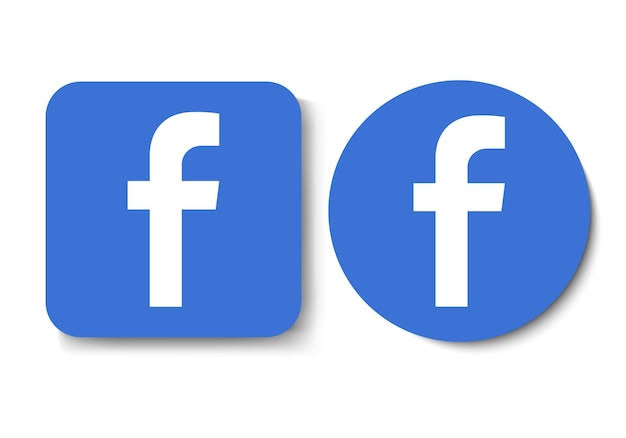
Facebook Multiple Profiles Option Overview
| Article Title | Facebook Rolls Out Multiple Profiles Create Option |
| Option available date | 22 September 2023 |
| Available Countries | worldwide |
| Company name | FB Meta |
| Purpose | To kepp family and work separate |
This new Facebook function is now available worldwide September 22. If you have not yet gotten this update, there is no need to freak out. All users will progressively receive the update.
Vikram Lander Pragyan Rover Wake up
You need official whatsapp solution
Users will be able to publish various types of information on their various profiles thanks to the new feature. All profiles’ feeds will have unique content.
Users who create numerous accounts won’t be able to access features like dating, the marketplace, professional mode, or payments, but they will be able to navigate between their many profiles via the login button.
The messaging facility will remain available for all profiles as before, but not for all profiles, that is, messaging facility will not be available with additional profiles at present.
Facebook Multiple Profiles How It Works
- Tap the ‘3 line menu’ in the top right corner of the Facebook app’s home page to add more profiles using a single Facebook account.
- Now tap on your “Account Name” in the top-left corner and “Profile” in the top-left corner.
- Tap “Create New Profile” after that, followed by “Get Started.”
- To create a profile, complete the fields. You can utilize any of yours at any moment after creating your profile.